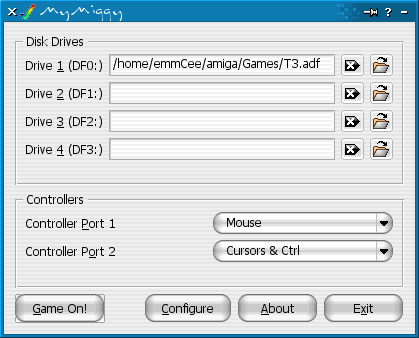
Configuring:
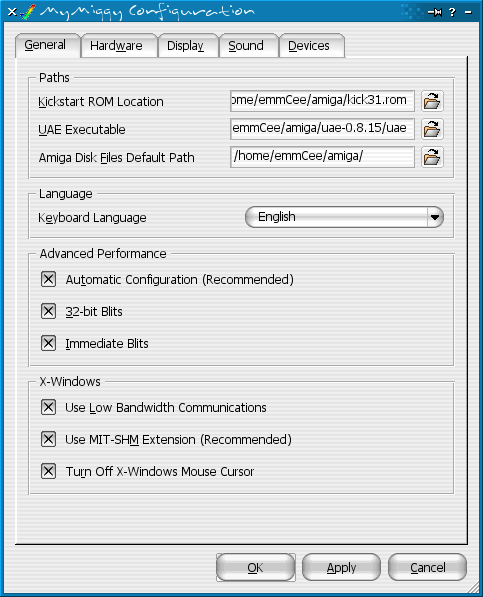


MyMiggy is a very functional, coherent and intelligently-laid-out KDE Amiga Emulator. It works by using the most-excellent piece of software UAE, and as such serves essentially as a frontend for said program.
There are a few front-ends for UAE, (probably) the best being the GTK+ base done that comes with it as standard. Unfortunately, for a KDE user this just doesn't really cut it. Having a mish-mash of toolkits on your desktop just reminds me of the old days when there was no real essence of the Linux desktop. Also, none of the frontends out there are particularely well laid out, functional or intuitive, and often end up almost as confusing as editing the text file itself. This one aims to be good.
The main window:
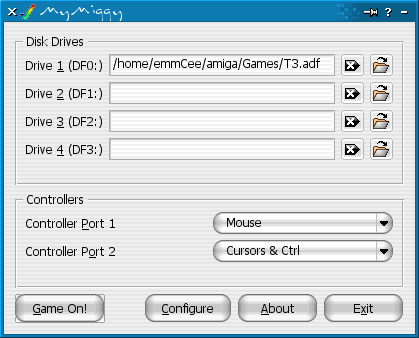
Configuring:
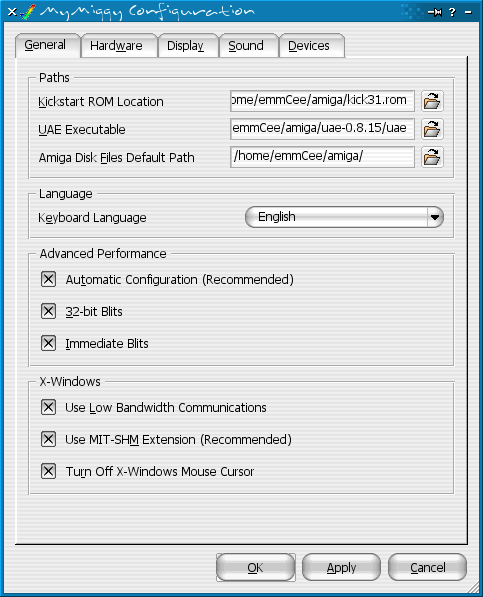


Should be easy as pie - just run it; make sure it's pointing to the right uae executable, and ROM file. Then bang in a disk using the main window and press "Game On!". Easy as.
Unfortunately I know of no way at the moment of changing disks mid-session. When I find out how to do it I will, but until then either use all four drives or refrain from using software that needs disk swaps.
This software is Free. It is available for distibution under the GNU General Public Licence. This also means that the software comes with no guarantees to work. Neither I nor anyone else will be liable for any damages caused in using (or misusing) it. Essentialy, as with all software nowadays, use at your own risk. (That's not to say it won't work of course ;)
You can contact me, Gav Wood, at gav.a.kde...org.